I’m sure this is quite simple, but I have just missed something. How do I remove old/bad/incorrect images from my upload library? I have a bunch of unusable images that I want to clear in order to just leave the usable ones.
Btw, discovered a small anomaly this weekend: .ai images saved as most recent Illustrator version files are currently unrecognised as valid. Took me a fair while to realise I had to save as a previous version for them to work. Hence the bunch of unusable images I need to delete!

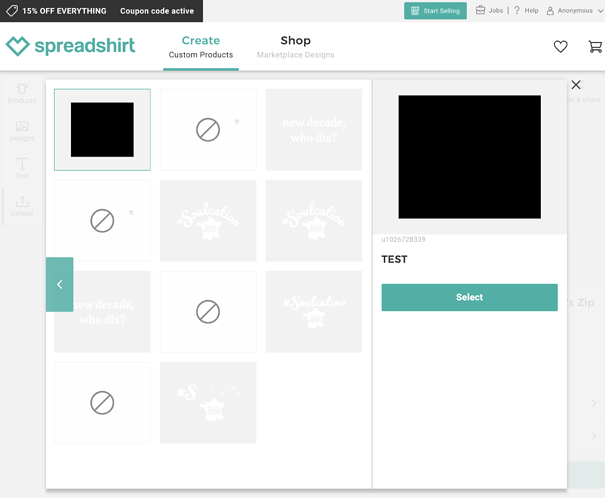
 Luc
Luc