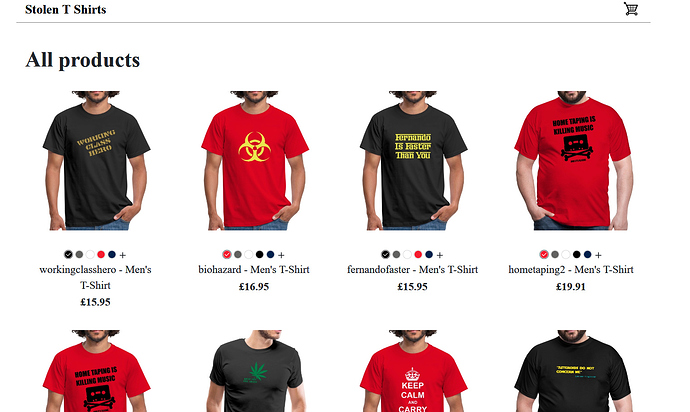Hi, I’ve been away for a few months and have found my shop is completely knackered. It’s a wordpress site build with individual product pages with the spreadshirt product embedded, also categories with the spreadshirt category embedded.
I spent quite a lot of time last year embedding products into their own pages in my wordpress site, setting them into categories etc each with their own real page in Wordpess. now since I’ve been upgraded to the new interface the whole this is screwed up - www.stolentshirts.com
I was embedding each product on a page, for example with the code:
on a content page in Wordpress. Now each product page just shows "This product is not available"Looking at the products in my shop (in the admin area) some of the T shirts have the designs on the back, all in the wrong colours.
Frankly I don’t know if it is worth bothering with this anymore and trying to fix it all. Is there an easy way to revert to the old system to at least make my shop work for now?
After that I’m going to be asking all the same questions as I did last year about integrating into Wordpress on the old system.
Thanks
Pete