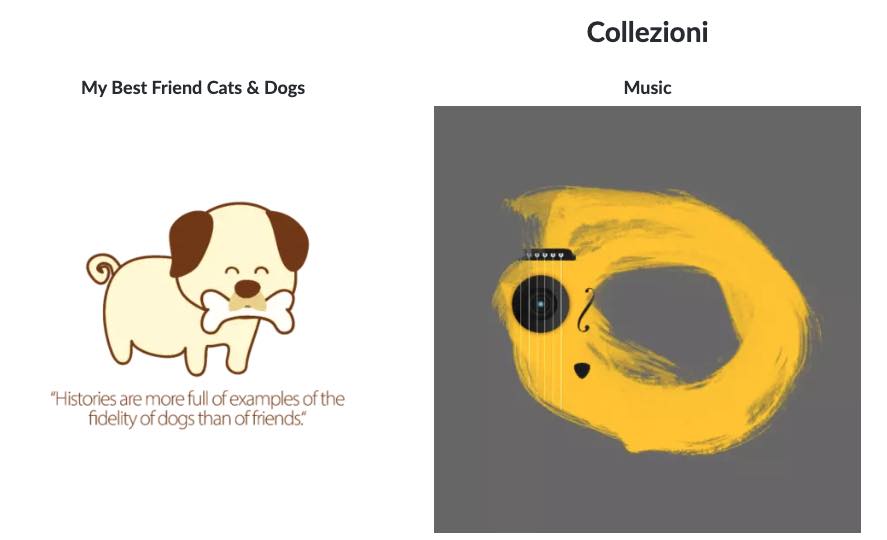Good morning to all of you.
I have two questions:
- I place the images in the 20x30cm format at 300 dpi saved in PNG. But why do some images appear with a white background and others with a gray background? Yet they are treated in the same way. (Img01)
- The graphics are inserted into articles with small dimensions … is it normal?
- Are the layouts provided by Spreadshirt only those? Is it not possible to create your own layout?