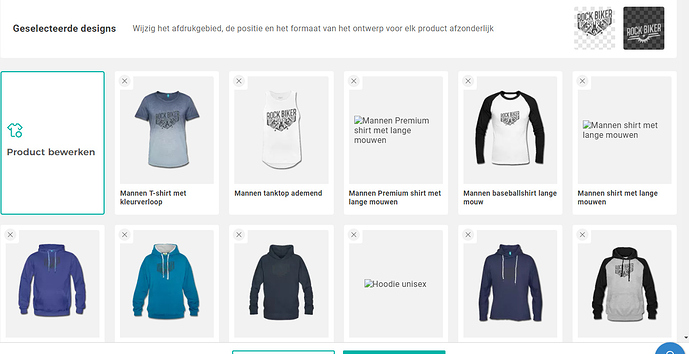I´m Really looking forward to this feature.
Is there any further information regarding prints on both sides?
As I said two weeks ago…
The option will be made available mid/end february!
Ehmmm…March then? Print on both sides? 
Last week Lena said thursday or monday. Thursday has past… so probably tomorrow! 
Maybe thursday or monday 2020? 
Just joking. 
Be patient 
Due to the fact that a larger bug was found in our testing environment the release was postponed to tomorrow, Tuesday, March 5th! Thanks for your patience and for your understanding!
This is now possible: https://www.spreadshirt.co.uk/blog/2019/03/05/print-your-designs-on-more-print-areas/
Hello,
I found a bug after uploading a product with 2 designs. One images is not showing anymore in the shop. (it did when I only had the front print)
Nevermind, after refreshing the page it came up again…
Another unfriendly feature…
Instead of selecting the one or two products you want… you have to click away the 30 products you DON’T want. A little bit annoying. (that was different before…)
This will get better once we introduce the template fonctionality for more than one print area 
No problem Lena, I understand that. Things will improve over time when something new is launched.
p.s. I’m very happy though… that it is finally there! Great feature!
Alternatively go to “Edit Product” and deselect all in the upper right corner
I’m sorry to ask it here, but I think the topic is slightly related. So what do you use for adding your prints on the clothes?
I’m interested, if this printer might be used for such kind of printing?
Hello, any updates on this? I need to save templates with more than one print area, otherwise spreadshirt.com is way too time consuming for our work.
unfortunatly not. It’s still not possible to create a template with more than 1 printareas and currently there are also no plans on that.
I had asked the same question in different forums still solution for that 
Hey @User_EU-15ebce07,
are you talking about the possibility to create a template with more than 1 printareas or creating a multiple print area object in general?
What is your specific question? I couldnt find any posts of you in the past. Maybe I can help you with some more information.