Continuing the discussion from Designs not findable on marketplace:
Hi guys,
as stated in my previous topic I’m having some trouble finding my designs on the correct marketplace. There must be something wrong with the localization of my account.
Following the advice in the previous topic I deleted my account that was wrongly created in the .co.uk domain. I created an account in the .be be-nl domain (made sure of this, not to create one in the be-fr space). After uploading my designs and tagging them in Dutch (the partner area was partly in Dutch, yet some pages appeared French), my designs are not findable in the be-nl marketplace. They are however findable in the be-fr marketplace.
Note: after logging out of the partner area and logging back in, my interface was completely in French. There must be a bug somewhere in the localization/internationalization of your platform.
Breakdown:
-
wrongly created an account in the .co.uk domain
- had some names/tags in English, others in Dutch and French for testing purposes
- my designs only appeared in the .co.uk marketplace with the non-translated names/tags
- had some names/tags in English, others in Dutch and French for testing purposes
-
opened a ticket to get more information about this (Designs not findable on marketplace)
- advice received: change language of names/tags or remove account and create new one in .be (be-nl) space
-
removed .co.uk account and created be-nl account (NOT be-fr)
- re-uploaded my designs and named/tagged them completely in Dutch
-
result: designs are only visible in the be-fr marketplace with non-translated names/tags (they have to be entered in Dutch)
-
expected result: designs created in be-nl domain that are named/tagged in Dutch are translated and visible in all marketplaces
I expect there is a bug where only the country part, and not the language part of the domain is taken into account when creating an account. Then probably a fallback language for this country (in the case of Belgium this would be French) is used. As there is no way in the UI for me to verify the locale of my account I cannot verify this.
Can you check what might be causing this issue, and fix the locale for my account? I prefer not to have to recreate my account once again.
Thanks in advance, kind regards,
Dennis.
PS:
FYI: after deleting all of my path, domain and session cookies I see that when I go to https://partner.spreadshirt.be/login only the fr_BE locale is loaded (https://partner.spreadshirt.be/i18n/angular-locale_fr-be.js).
Two translation files are loaded: on for fr_BE (https://partner.spreadshirt.be/locales/fr_BE.json) and one fallback (I guess) for en_US (https://partner.spreadshirt.be/locales/en_US.json).
No nl_BE locale is to be found, so I always have to go through a French login page.
I’m on the Spreadshirt partner environment version 3.36.0



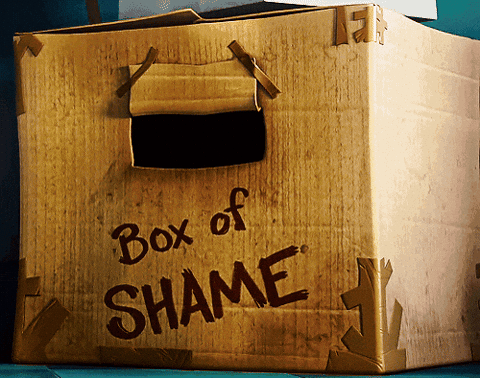
 ), so future clients are good to go!
), so future clients are good to go!