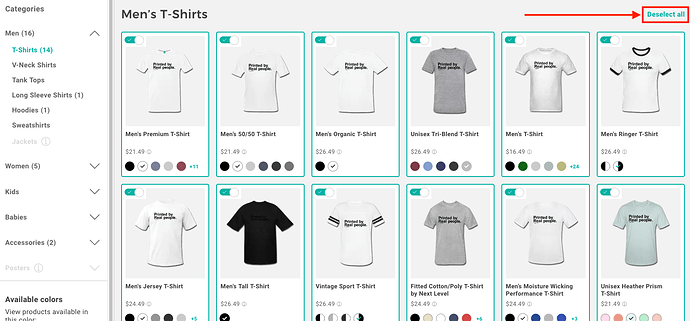There seems to be problems with the new shop. When my shop updated from the old version to a new one, most of my designs were ruined. Prints changed their colors and places on shirts; prints that were in the upper part of the shirt, suddenly were right in the middle of the shirt looking stupid. Fixing the problem seems impossible as after I fix the prints and save the settings, they just come back. I also have now several double prints (two similar shirts, but cannot delete the other one). Please do something and soon! My shop looks terrible now.
The situation is so bad that I think I’ll have to close my shop and wait these problems to be solved.
Hey there!
I’m sorry that you are experiencing issues with your shop products.
By having a first look into your shop https://shop.spreadshirt.fi/gettoset I could not find critical misplaced or even stupidly looking products at all.
Maybe you can place an example here?
I´d be also interested which products have changed in case of printing colors.
(please be aware that the forum is not supported by staff members over the weekend)
If you like to have a more detailed support, please contact service@… by naming your Partner or ShopID.
best,
Thomas
And these have changed on their own. It happened when the old shop closed and was replaced with the new one.
After one week, all the problems still remain. I cannot even delete the double shirts that popped up after the new shop was installed. I try to delete, save it, and yet those simply just come back like the misplaced prints. I’ve also emailed to technical service 5 days ago, but no help.
Can you let us know what you mean exactly with misplacement. What should it look like vs. what is looks like now?
By the way - it would be great for you to now have black text on black background. Currently no customer can find the basket button and therefore checkout as these are totally hidden.
For the issue concerning design 5d1b5439e447425fde46699b we see the issue of double products. I have forwarded this issue and will let you know as soon as I have more info 
It is a disaster I have same problem. I worked till 2 oclock to adjust and after all deleted shirts and adjustmenst were als old again. I still didn’t found were I can design new shirts … for the moment i closed my shop
This will be fixed but most likely only sometime in August.
The current workaround should be that you deselect the entire category as seen here.
Then Click Done and in the next step on Apply. And then go back to the T-Shirt Category to add these products again. The double product should then dissapear.
The problem, by the way, stems from you creating almost two identical products back in the legacy user area.
did that and selected what in wanted and adjusted the designs but it is all comming back
did you first deselect everything and then saved your designs without any products?
yes id did. The site is also still comming in french not in dutch and I can also not design new shirts
What’s your user ID? I can currently only see your user ID on the NA platform.
Please use this URL: https://partner.spreadshirt.be/dashboard?lang=nl
But why my shop is still comming in french as all languages are mentioned (ID5904539)
and what is happening with the people who ordered a t-hsirt were the design is on the wrong place???
“The problem, by the way, stems from you creating almost two identical products back in the legacy user area.”
I’ve seen this same problem with a lot of new shops, so I don’t know if blaming us is the right thing to do when obviously your new platform fails massively… It’s like you didn’t even test this before launching.
I’ll try this later today, but I don’t have high hopes for it…
“The problem, by the way, stems from you creating almost two identical products back in the legacy user area.”
And I don’t know if this is even true. Unless almost identical means same prints but one is done in white and one in black. Other than that, I got some prints done in small size (like print on one side of chest) + in a bigger size (whole chest).
^ After that, I thought I’ll simply delete the actual graphic from my shop and upload it again, and try to make new shirts with it. I thought that maybe I could fix this all by deleting every single graphic from my shop and then construct my shop all over again by uploading the graphics one by one. This time I noticed the new platform has problems with .ai images. Even though I used the exact same graphic files I had uploaded to my old shop with no problems, now appeared with background color there shouldn’t be at all. Besides that the color coding is wrong. Even from simple one word black letter writing, the new platform found two colors; black and gray. And it was 100% black writing.
Okay, I figured out the background color thing - it was my fault. In the earlier shop, you cropped the background off by yourself, but with this new one we’ll have to do it by ourselves. So, now I managed to upload the graphic I had deleted from my shop. Now the problem is how to create new products.
I got the mens t-shirt here with a print on left side of the chest: https://imgur.com/5FbBBJ7
Now what should I do when I want to make another mens t-shirt with a bigger print on the whole chest area? The same print on same type of product, but different place and size. I didn’t find the actual design tool from anywhere. I also want to do the same with hoodies and some other shirts.
P.S. To make sure, all the other problems I’ve mentioned, still exists. The only semi-solution I’ve come up with is to delete all the graphics, upload them again, and re-design every product in the shop, and hope that it works. And never touch the “deselect all” or “suggest new products” as both will mess up the shop all over again if you’ll try do to something with those.