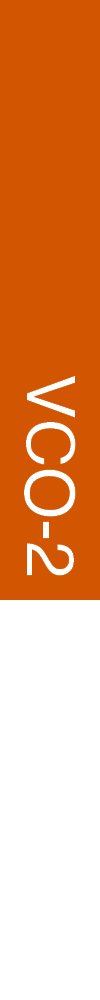I Just want to print a VERY SIMPLE design on a sleeve of a sweatshirt, it is very basic, no round shapes, no in between pixel opacity, it’s just rectangles with “VCO-1”/“VCO-2” written in it. There we go.
The image is 100x1’000 with a resolution of 37.80 px/cm, but the image is so simple to do I can easily do bigger or smaller. Whaaa- how the- why- why can’t the site allow me ??? It clearly allows text and other intricate designs to be printed onto said sleeve, why exclude mine ?
I forgot to say I kinda tried. I’m not super well-versed into the world of vectorial drawing so I took my file, opened it in Inkscape, and exported it as a .svg file. Spreadshirt didn’t allow it either…
Update : I remade the whole thing from scratch, and it DID work, except… No text ??? The “VCO-2” didn’t show up I had to manually add it back in without doing measurements and using the wrong font (the one that should be used is Helvetica, so I chose the closest option, Arial)
(thanks for the quick reply by the way !)
Have you read the requirements for a vector file?
Did you embed all elements in paths?
It’s important to embed all elements as paths. Fonts are a classic example here. These should first be saved as text fields, meaning all elements need to be embedded as paths. To do so, use the functions “Combine”, “Merge” or “Convert” in your graphics program.
Make sure that the smallest details are not smaller than 1,5mm!
Ah, thank you for your help, it cleared up some things.
Have a good day